
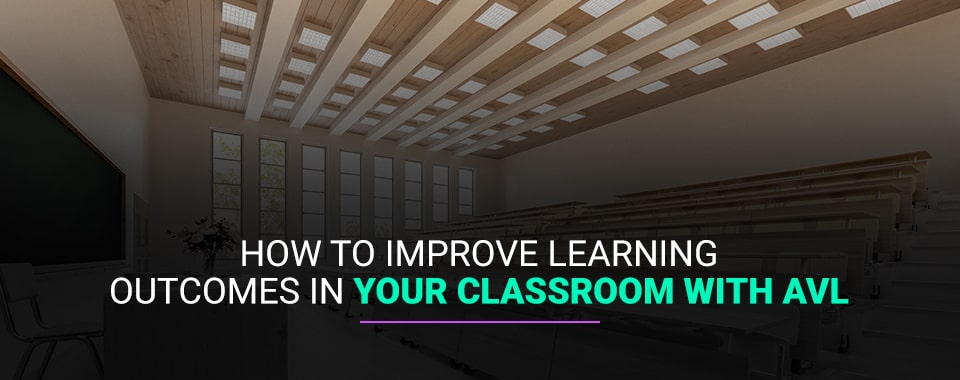
Audio, video, and lighting (AVL) technology can be a powerful tool in the classroom. With engaging and interactive systems, you can expand students’ knowledge in a new way. Regardless of your learning outcomes, you can use technology to help your students and make school-wide improvements.
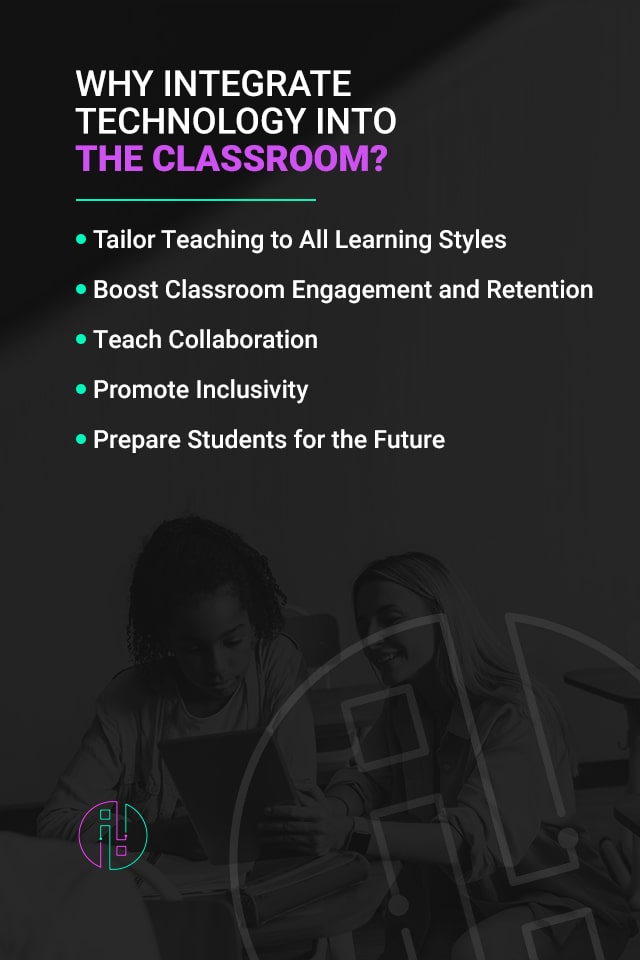
When exploring different strategies to improve student learning, understanding the benefits can help you determine which option is best for your school. Integrating technology offers several benefits to students and teachers and creates a classroom environment that supports each student and their education.
Each student has a unique learning style, making it challenging for one teacher to accommodate each one. Further, teachers usually have a preferred teaching style based on their comfort levels and available tools. In traditional classrooms, some students might fall behind because they are not in an environment suited to their learning style.
Integrating technology into the classroom can provide opportunities for teachers to cater to all learning styles. They can pull content and implement strategies for learning styles outside of their teaching styles, including:
With new ways to learn, teachers can better help their students succeed in the subject matter. Technology can support students that need extra help in the classroom by presenting concepts in a way that helps them learn best.
Technology can help keep students interested in learning by switching up teaching methods. Many teachers stick to the same teaching style, making it hard for students to pay attention for long periods. Technology can break up teaching styles and offer new and engaging methods to prevent boredom in the classroom.
With devices and technological tools, teachers can share different content in new ways with students. They can play videos for the entire class with a projector, showing an expert talking through topics or helping students visualize content and apply it to the real world. Individual devices like tablets and laptops can let students play learning games or work through content independently.
Teachers can even apply technology outside of the classroom. Online textbooks and learning resources can offer unique ways for students to tackle their homework, which encourages deeper learning. Textbooks might provide features that read the text aloud to students or offer videos to solidify topics.
Fun learning methods can spark excitement in students. They will look forward to lessons where they can engage with learning methods they like, whether videos or games. Excited students are more motivated to learn, keeping them engaged and invested in their education.
When you have the technology to break up teaching methods and boost engagement, students can interact with subjects and apply them in different ways. Many schools focus on memorization, but games and other activities can help develop recall — a deeper level of learning that helps students remember information longer.
Schools aim to teach students many skills in addition to concepts. Teamwork, communication and collaboration are essential skills that students will need regardless of their path — from university and college to the workforce or military. Further, these skills are hard for employers and organizations to teach. Instead, they look for people who already possess them. School gives students an environment where they can practice and cultivate skills before needing them.
Technology creates more opportunities for students to work together and communicate in and outside the classroom. Platforms like Google Docs make it easy for students to collaborate on projects because each student can access and work on the same content from individual devices. Projectors enable students to share videos they created together, showing their creativity and hard work to their peers.
With email and other messaging platforms, students can communicate with each other and their teachers. Students can ask questions or plan with classmates over email at any time, so they don’t have to wait until they see them next. School platforms allow teachers to share feedback with students and raise concerns. Video chatting services like Google Meet can help students talk through projects or homework from home.
Schools can bring students together from many backgrounds. Technology can ensure that each student receives equal treatment and opportunities in their education. Students from lower socio-economic backgrounds might not have access to the same technology as their peers at home, but schools can help bridge that gap. Schools that provide individual devices can help these students connect with teachers and friends while at home and complete online homework.
Many students with learning disabilities rely on devices and technology to help them learn and keep up with their peers. When everyone uses laptops and tablets and learns with other technology, these students can stand out less. Students might find it easier to make friends when they are less socially isolated, helping them outside the classroom as well.
Whether considering technology for your kindergarten or high school classes, technology can help prepare all students for their future. Introduction to technology and different devices helps students better adapt to advancements as they come out. When they have a better understanding of technology, they can share their knowledge with other students, family members and friends.
Outside of school, technology can help prepare students for future education and the workforce. More jobs are using hybrid and virtual work options, requiring employees to know how to navigate online spaces and communication platforms. Universities and colleges rely on educational software solutions and email to communicate with students, collect tuition payments, sign up for classes and meal plans and other functions. Students who understand how to use technology can better adapt to these new environments, allowing them to focus on developing their careers or education.
While understanding the benefits can help determine if implementing technology and AVL suits your school, you should also know where to start. Tips and different methods can help set your school on the right path for implementation and improvement, allowing your students and teachers to adjust. Here are some ways to improve learning outcomes using technology in schools.

Many schools want to embrace change but are wary of technology and its effects on students and the learning process. It is a common misconception that technology is distracting and takes away from student learning when it can support learning and maintain attention.
As you plan to improve learning outcomes with technology, work with your faculty, teachers, parents and students to dismantle misconceptions and establish a positive mindset that shows technology as a positive tool for learning. You can share the benefits of technology on learning with your school’s community and help them see how technology can support and work for them.
As you implement technology into your school and classrooms, keep everyone updated about progress and positive accomplishments. While it is normal to experience setbacks when trying new tactics, understanding what is going well can increase motivation and support for your initiatives.
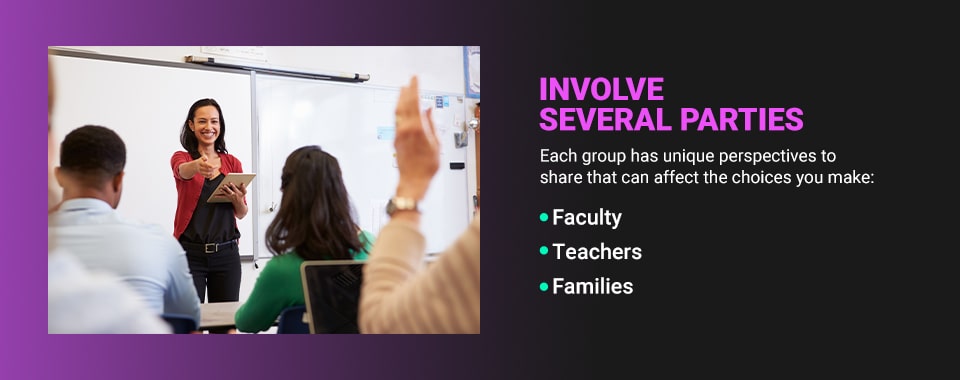
When determining how to achieve learning outcomes, you should include multiple groups in your planning and implementation stages. Your faculty, teachers and families can provide valuable insight and feedback to help you execute plans and gather the desired results. Each group has unique perspectives to share that can affect the choices you make:
Each group you work with wants to support students’ education. Involving each party can ensure you consider every perspective and address issues before they become too big of a challenge.
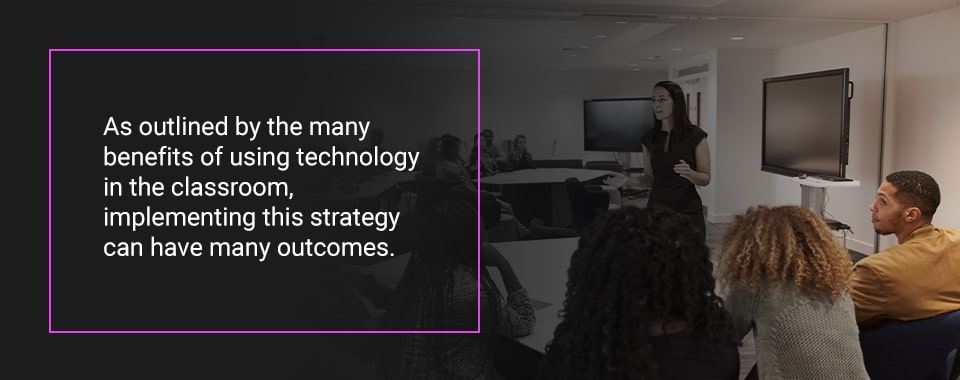
To measure success, you need to determine what it looks like. Whenever you make changes at your school, you will have a series of assessments to measure progress. If your goal is to improve learning outcomes with technology, you must define what it will look like when you have made the improvements.
As outlined by the many benefits of using technology in the classroom, implementing this strategy can have many outcomes. You can narrow your scope and techniques by determining what you need for your school. If you already have a strong program for students with different learning styles, you might want to focus on increasing collaboration and communication with students. This system will decide what technology you need to invest in and how you approach implementation with your teachers and staff.
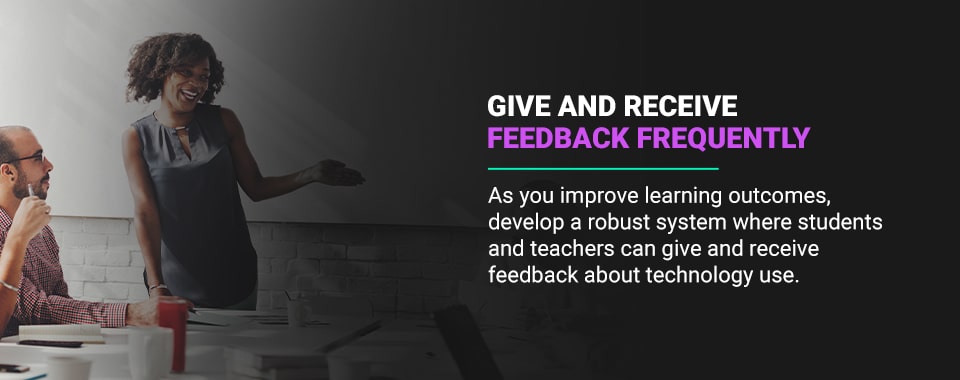
Every classroom has different needs and challenges. As you improve learning outcomes, develop a robust system where students and teachers can give and receive feedback about technology use.
Teachers will likely have to adjust to new technology and determine how to best work it into daily tasks. Students can be very tech-savvy, making them excellent resources for teachers. They can inform instructors what they are doing well and what might not be working. They might even have ideas for things their teachers can try in the classroom based on their interests and learning styles — students will know how they learn best, and you can use that information to guide teachers.
Conversely, teachers can help ensure that students are using technology correctly. As you implement new devices into classrooms, students need to understand the boundaries for when to use them. They might find it exciting to have a tablet available in the classroom, but they shouldn’t use it to play learning games during a lecture or lesson.
Teachers can also share strategies for efficient and optimized technology use, like turning on spell check in word processors, teaching typing techniques and giving them safe, instructional sites to explore.
Establish a survey system or encourage teachers to conference with one or many students. They can share their thoughts on the technology and the teacher’s usage. Emails and other communication methods can be great for teachers to give feedback to students. As teachers continue to give and receive feedback, they can share trends and insights with faculty, helping you make stronger decisions on how to improve the quality of learning with technology.

Just as students will have boundaries with technology in the classroom, teachers should also find the balance between traditional teaching and instructing with technology. They should try to follow their students’ attention spans and cater to their energy cycles. Just as a teacher wouldn’t schedule a quiet reading time after lunch when students are talkative and high-energy, they should plan technology use carefully.
Technology is a great way to keep students engaged because it provides a break from other teaching styles. Watching a video, playing a game or watching a classmate’s presentation can refresh their minds and allow them to reflect on the information they are learning. When it is time to return to lectures or other traditional lessons, they will be more ready to listen, knowing they might get to work with the concepts differently later.
Teachers can also use technology to give them a break from standing on their feet and speaking. Individual devices and projected videos can allow teachers to research answers to questions, adjust lesson plans to accommodate longer lectures, use the restroom or make notes about class needs. Your teachers can better give the most to their students and lessons with technology.
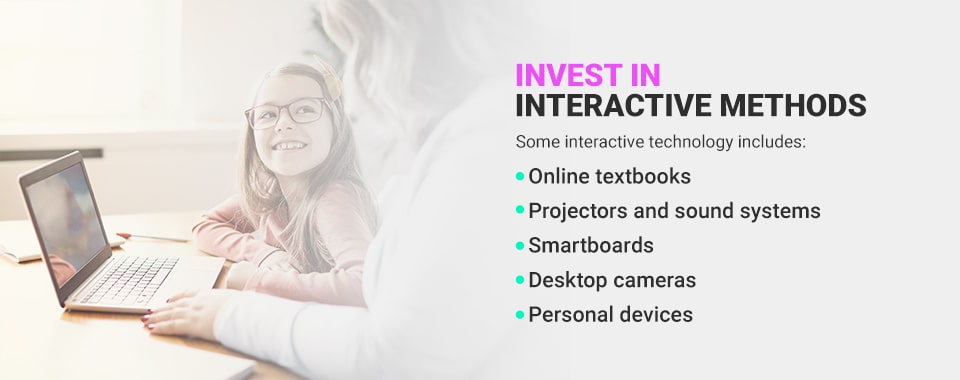
If one of your desired outcomes is to improve student engagement and attention in classrooms, consider the interactive technology you can invest in. Advancements in learning technology help teachers and faculty find solutions that will keep students across ages and disciplines interacting with subject materials.
However, each method engages students in different ways. Understanding what each offers and how they keep students’ attention is vital. Some interactive technology includes:
Asking teachers how they want their students to participate is a great way to determine what interactive technology you need.
Technology and education are challenging to invest in because they often require high upfront costs and take a longer time to reap the benefits. It might take several years before you start to see the advantages and changes that accompany using technology in the classroom.
When creating an implementation plan, leave room for challenges and troubleshooting time. Each school and classroom will require a unique solution — what worked for other schools might not work for yours. Give yourself time and procedures to handle strategies that need adjusting and evaluating. You can maintain morale and faith in your goal while taking steps toward a solution.
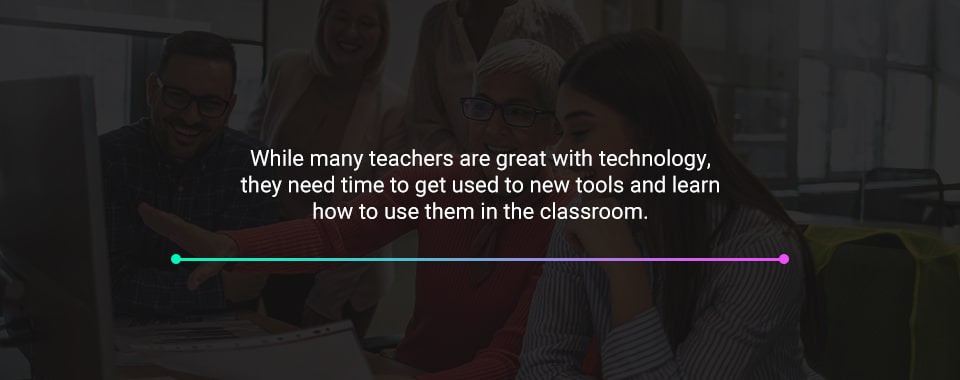
While many teachers are great with technology, they need time to get used to new tools and learn how to use them in the classroom. Before school starts, create a training program to teach your instructors how to use each piece of new technology they’ll find in their classroom. When teachers know how to function the technology, they will use it more and explore more creative paths.
Further, give them time to practice with their new technology. Watching someone else power up and connect a projector to a computer and smartboard can give them an idea of the process, but letting them try it can ensure they will be ready when they have students. When they practice, they have time to ask questions and raise concerns. Encourage teachers to practice using technology exclusively for students — if a student has a problem or question, their teacher can efficiently troubleshoot and solve it themselves.
From elementary and high schools to universities and colleges, the education industry can use technology to share knowledge with students and provide them with the essential skills they need to succeed.
At Illuminated Integration, we understand the importance of technology in school. When you partner with us, we will help you design and implement a custom AVL solution that meets your needs and desired outcomes. Illuminated Integration works with projects of all sizes and complexities and will guide you every step of the way.
Contact us today to learn how AVL technology can transform your school.